Help Center
Account Help

Here's how to manage and customize your DCMP account information, find handy shortcuts, and learn about valuable features that may be new to you.
My Account
You can quickly access your account by selecting the "Account" button at the top right of the page.
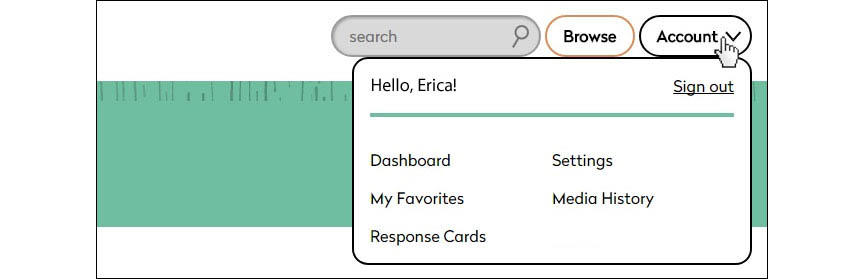
Dashboard
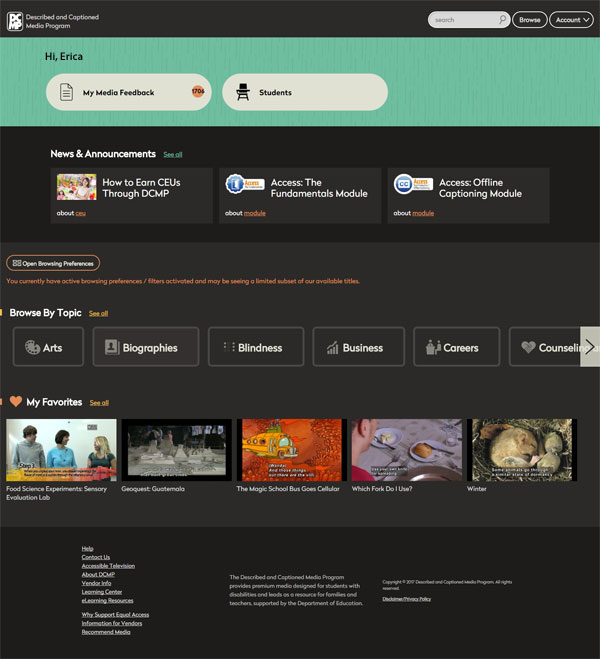
Once you are logged in, you will see your Dashboard. Your dashboard displays reminders for when Media Feedback is due, provides a link to create and edit Student Accounts and Classes, lists News and Announcements from our Learning Center, allows editing of your Browsing Preferences, provides a list of all Topics for browsing media titles, and shows videos that you've saved in your "My Favorites" list.
Settings
Your Settings page contains all your necessary DCMP account information. This information is editable as detailed below.
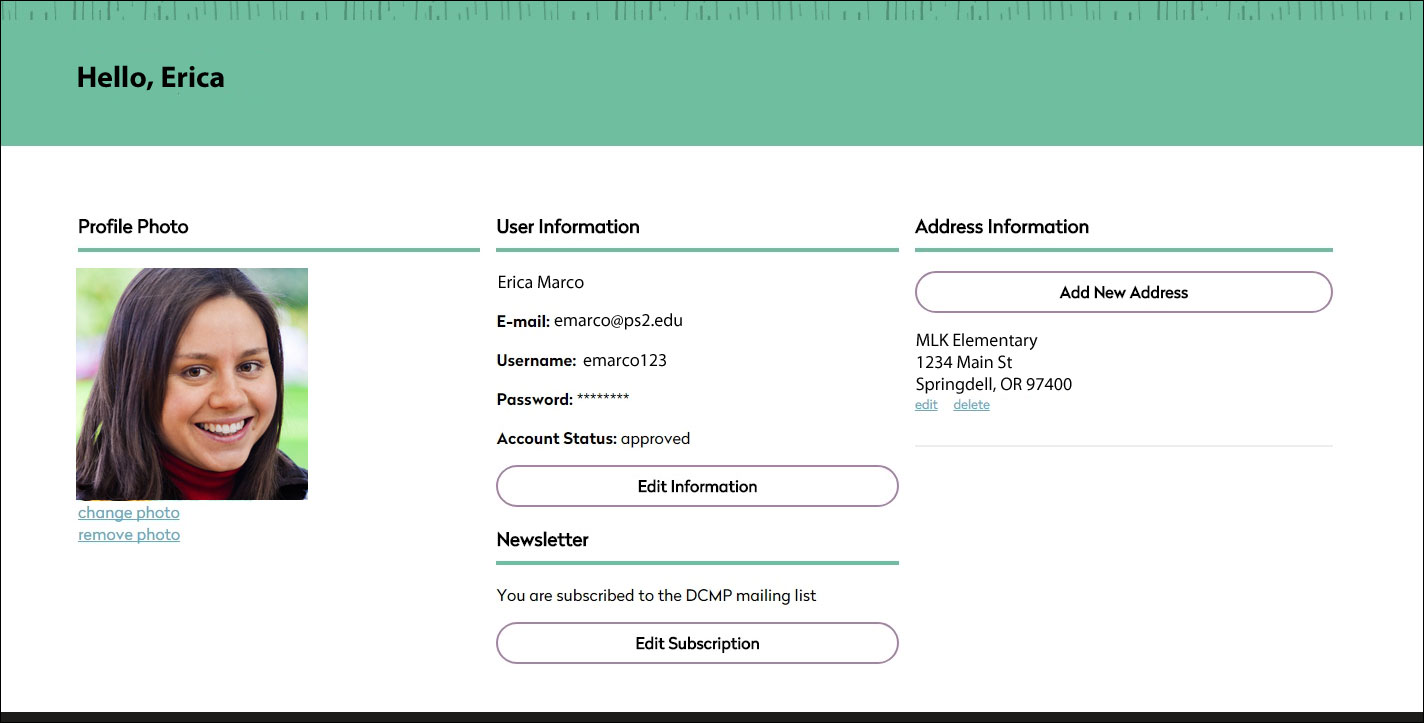
Profile Photo
You can upload any photo you like to your profile by clicking "Change Photo."
Username
Usernames can only be changed or edited by DCMP staff. If you have forgotten your username, go to the DCMP login page and click "Forgot my username."
Password
DCMP staff do not have access to passwords. If you have forgotten your username, or just wish to change it, go to the DCMP login page and click "Forgot my password."
To change the email address associated with your account, go to Account > Settings and click "Edit Information" under User Information.
Address
Your mailing address is where DCMP will ship DVDs that you order. To edit your mailing address, go to Account > Settings and click "edit" under Address Information. To add a new address, click "Add New Address." You can have multiple shipping addresses in your account.
Subscriptions
To subscribe or unsubscribe to the DCMP newsletter, go to Account > Settings and click "Edit Subscription" under Newsletter.
My Favorites
When you see a heart icon when you're viewing a video or browsing topics and subtopics, you can click the heart to save that video, topic, or subtopic in your Favorites.
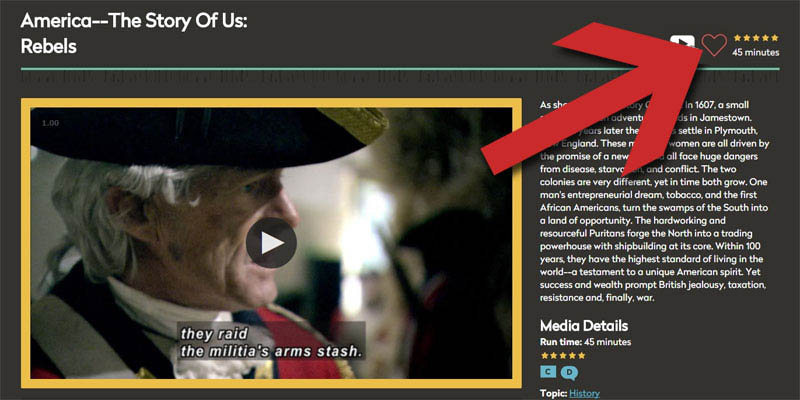
Media History
Your Media History shows every media item you have viewed or previewed, whether online or on DVD. This is where you'll go to leave Media Responses, extend due dates for DVDs, and cancel ordered DVDs.
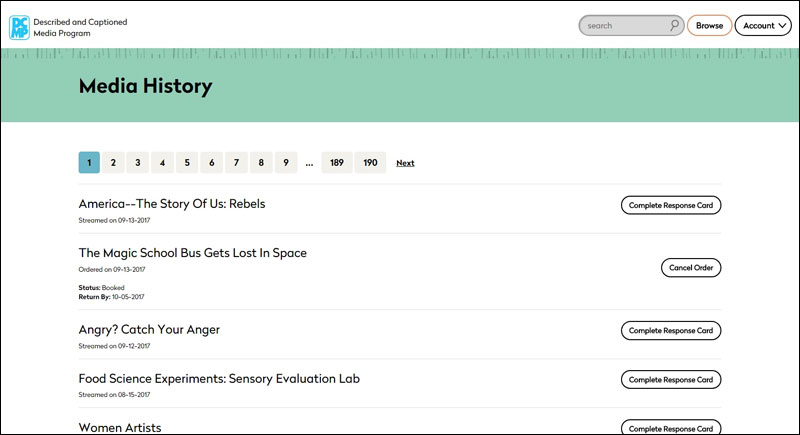
Media Responses
DCMP members are required to leave feedback on the media they view in order to help keep DCMP a free service. Learn more at the Media Responses Help page.
Students and Classes
DCMP members can create Student Accounts for students who are under the age of 18. Members can also create "Classes," which are groups of student accounts, for easily assignment media to multiple students. Learn more in our Student Accounts Help section.
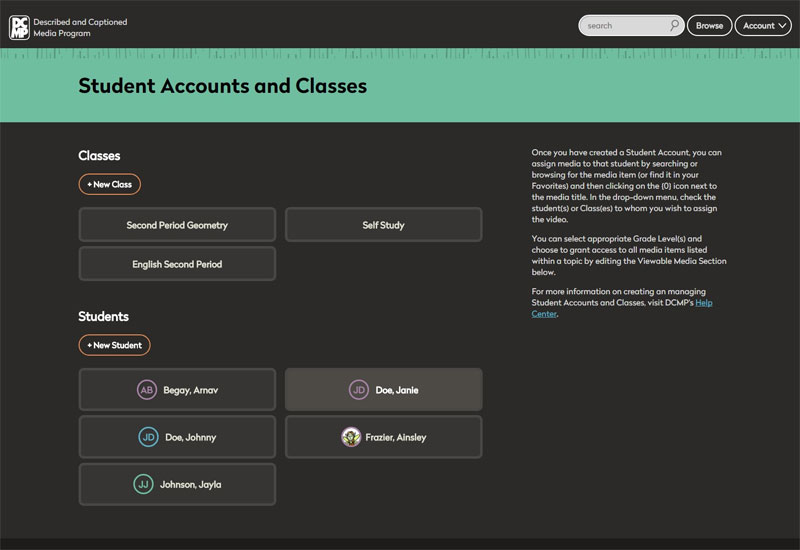
Tags:
