Help Center
Browse by Standards
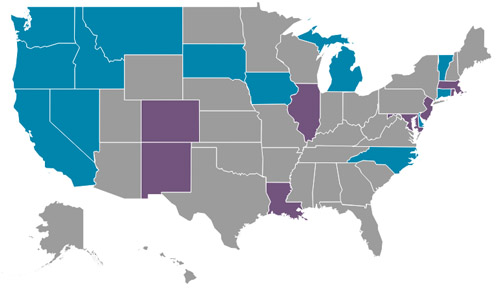
DCMP members can browse and search for videos based on state and national educational standards. DCMP uses EdGate Correlation Services to ensure that state K-12 standards are kept accurate and up-to-date. Standards include:
- Common Core
- State Standards
- Next Generation Science Standards
- National Curriculum Standards for Social Studies
- K-12 ASL Content Standards
This section details how to browse for DCMP videos based on state and national standards. Several thousand titles have state standards data available, and more are being added.
State standards information appears in each video's Media Details, and will default to the state in which your DCMP account is registered. In this example, How the Earth Was Made: Sahara meets 32 standards for South Carolina, and meets 744 state standards in total.
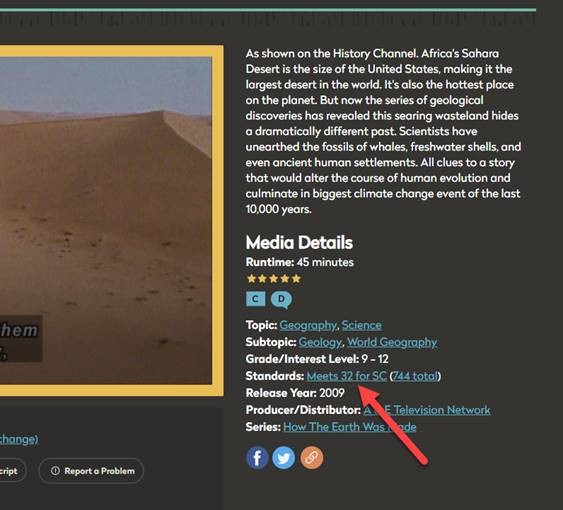
Clicking "744 total" from the Media Details shows all standards met by this video, regardless of state, organization, subject, or grade level.
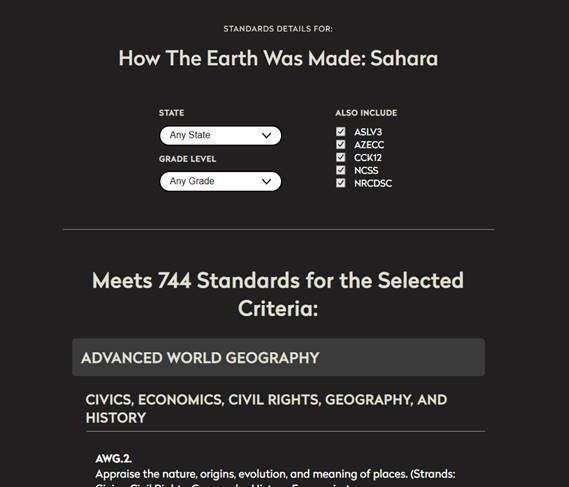
Clicking "Meets 32 for SC" from the Media Details takes you to a listing of the standards met by this video in South Carolina.
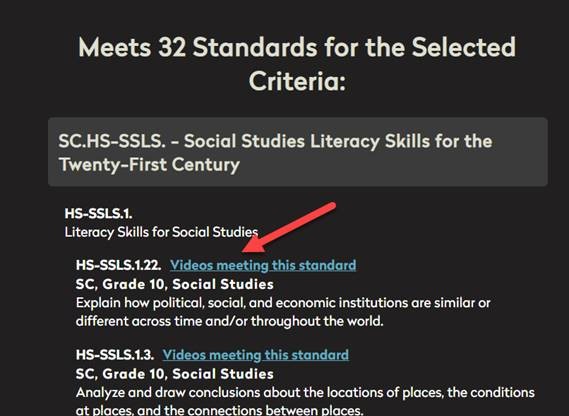
If you select "Other videos meeting this standard," you'll be taken to filtered results that display all other DCMP media that meet that exact standard for state, grade level, and subject.
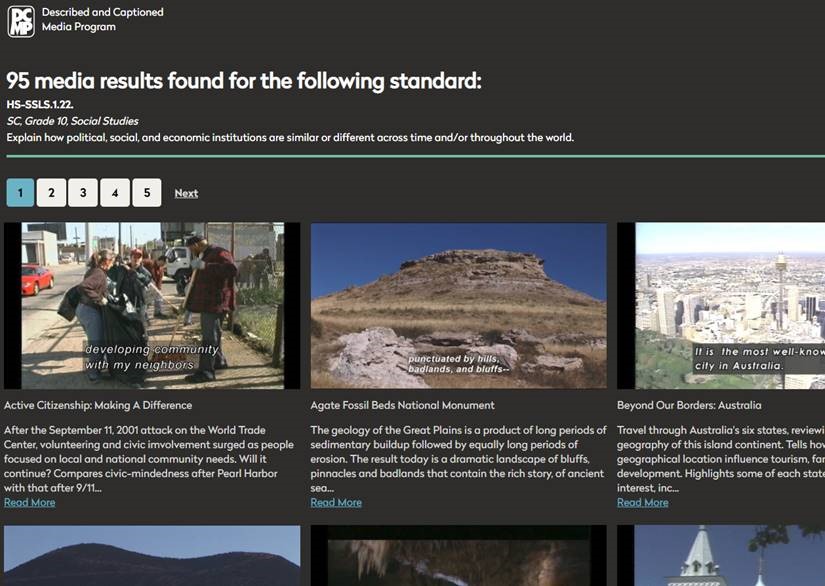
There is another path to the standards. Select the "Browse" button (always found at the top of each page), and beneath the "Browse Topics" heading you'll find a link to "Switch to Browse by Standards."
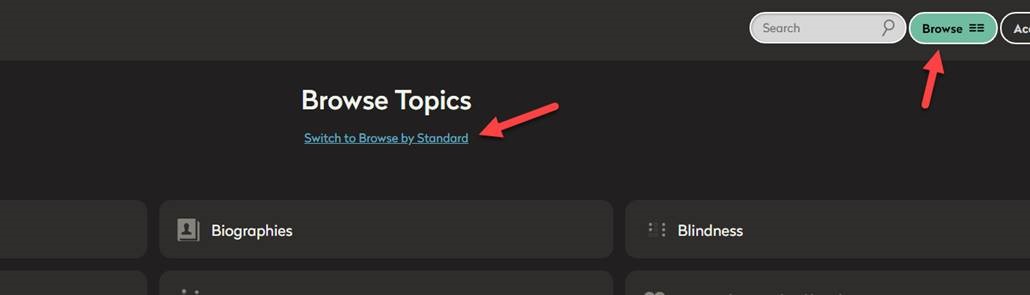
Selecting "Switch to Browse by Standards" will take you to the page below, where you can choose your state/organization standard, subject area, and grade level.
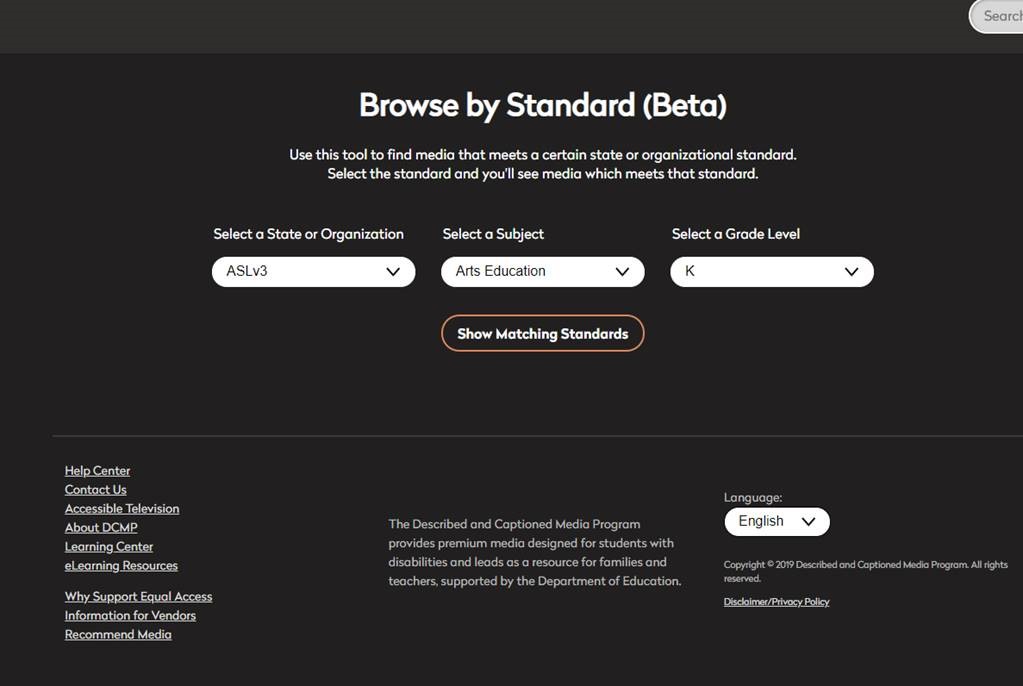
Select your state or organization, subject, and grade level, and click "Show Matching Standards." Your screen will display a list of titles meeting your specific criteria.
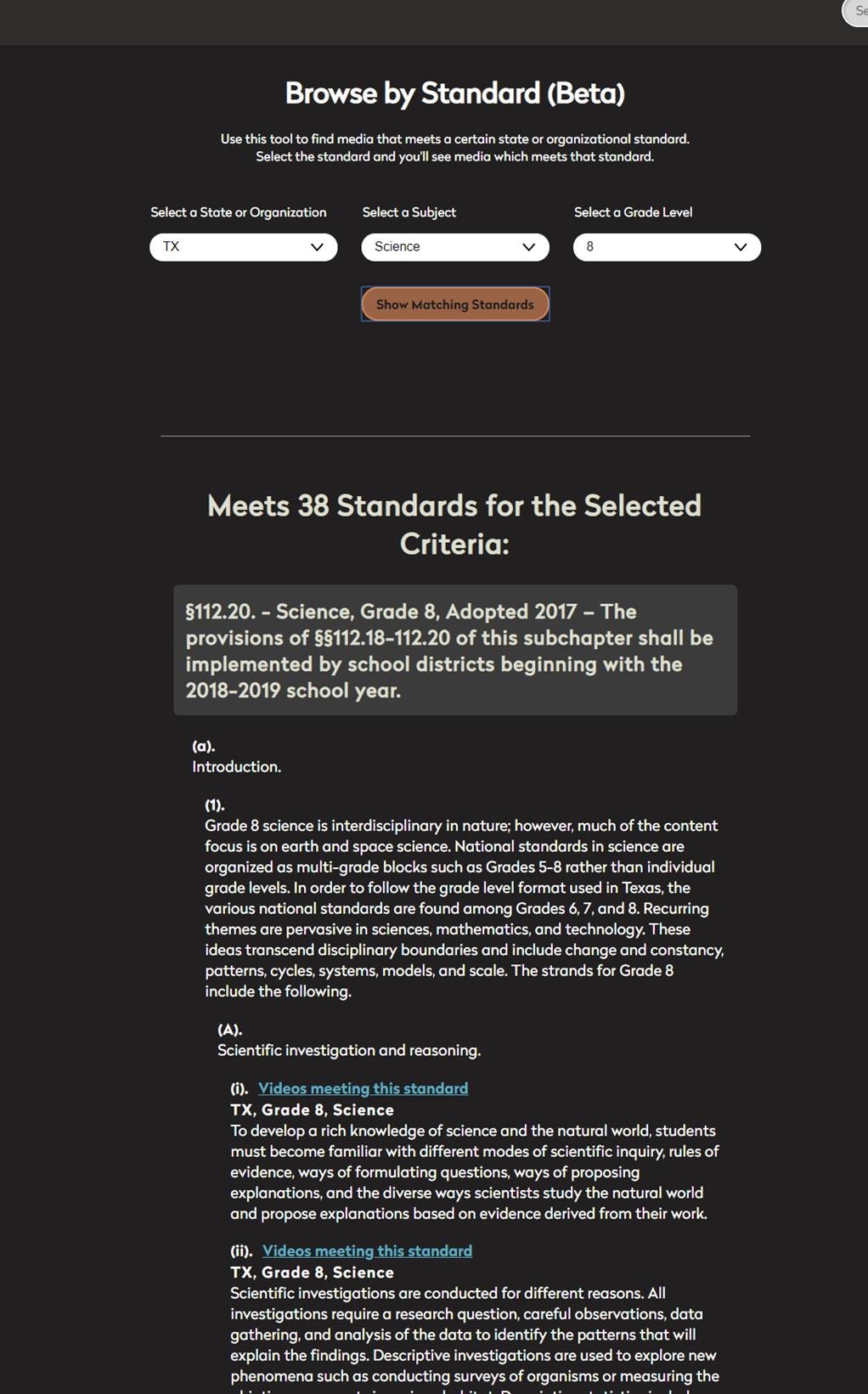
Tags:
