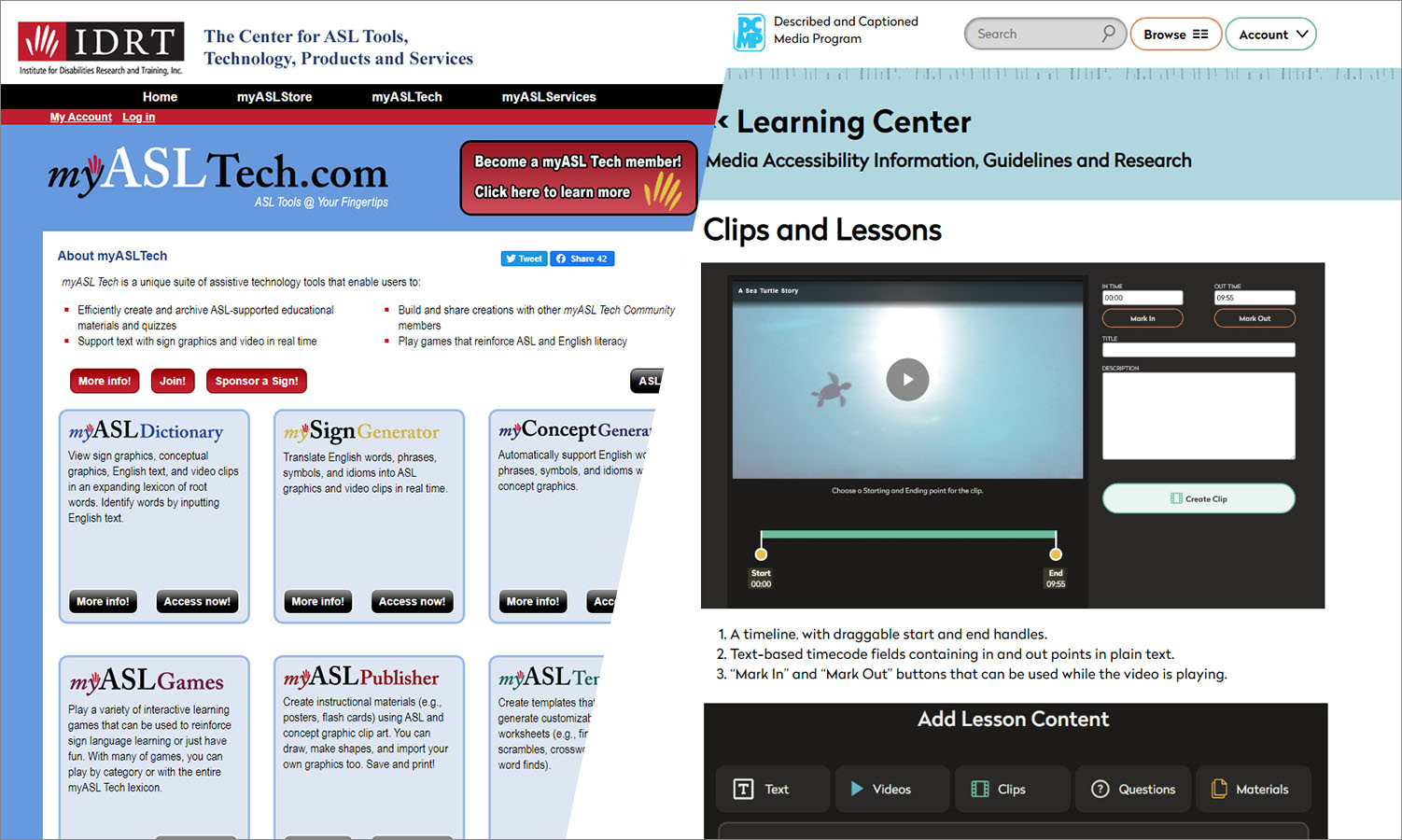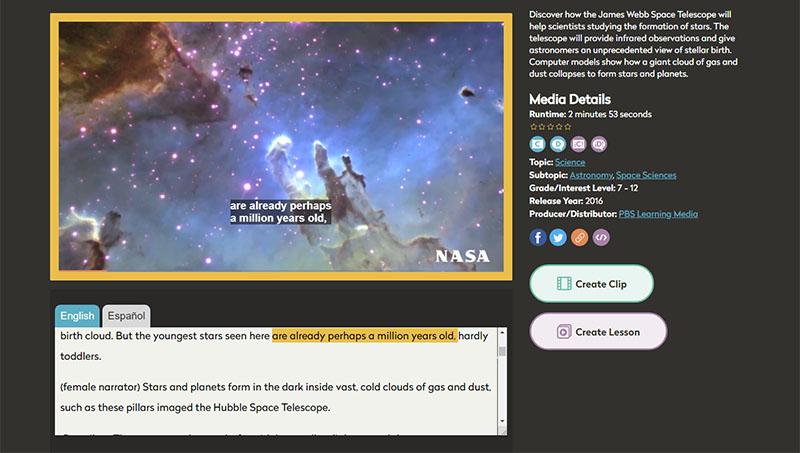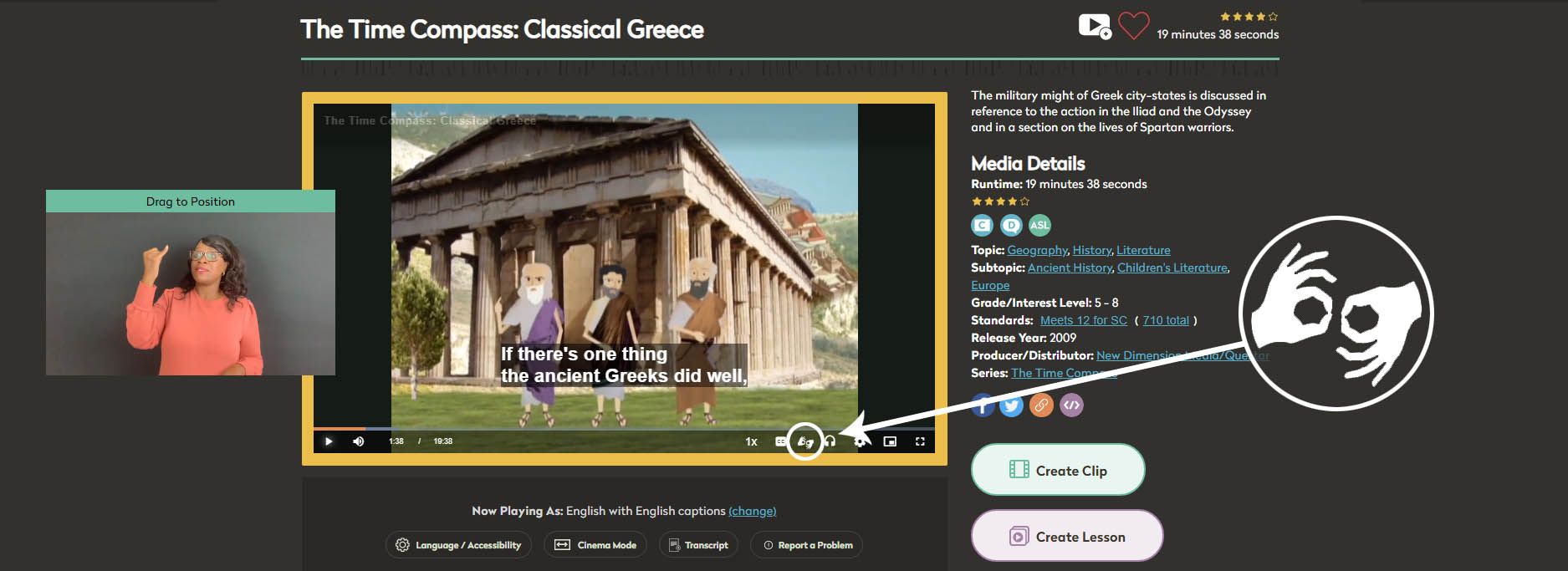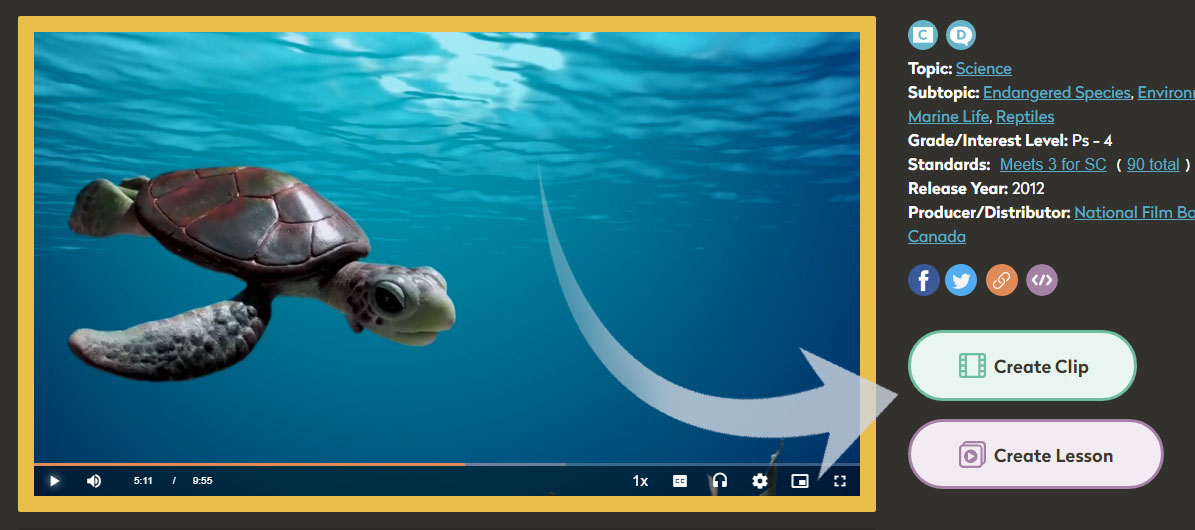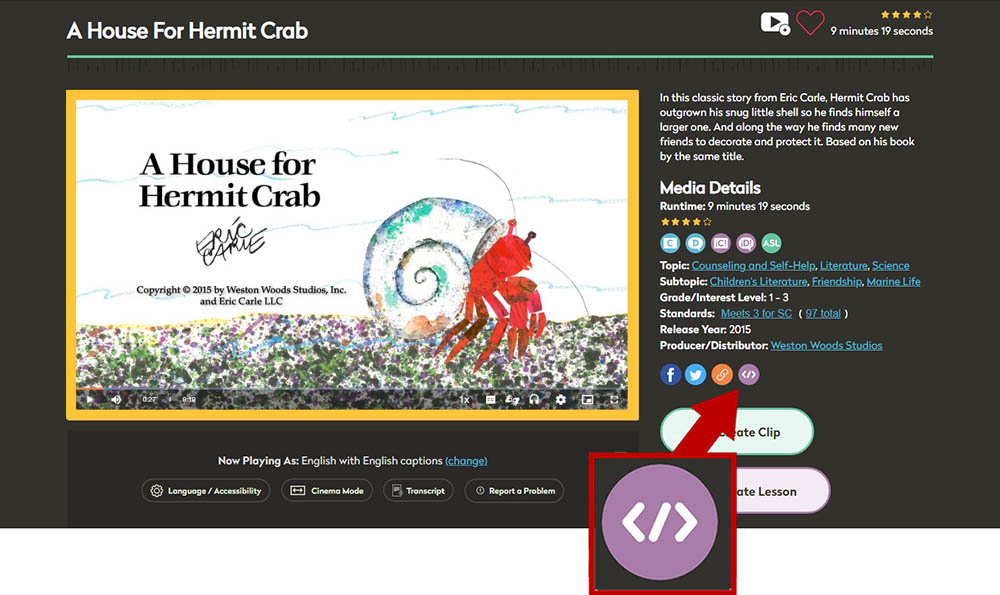Learning Center
-
Using myASLTech with Clips and Lessons
myASLTech, a unique suite of assistive technology tools for creating educational materials, offers a membership discount through DCMP. If you're a DCMP member, you can import educational materials created with myASLTech into DCMP's Clips and Lessons.
From DCMP Help Center -
Interactive Transcripts for Captions and Description
DCMP videos include transcripts of the caption and description files. Interactive Transcripts scroll "live" as the video plays, with words highlighted in yellow as they are captioned or spoken so that students can follow along. Interactive Transcripts are accessible by screen readers.
From DCMP Help Center -
How to Share a DCMP Video in Zoom
Teachers can use video conferencing apps like Zoom to share DCMP videos with students. Sharing DCMP videos in Zoom appears to work fine on Apple computers, but some Zoom users report issues with Windows. While we recommend creating Student Accounts for reliability, we have found a solution that may work if you are using the Chrome browser in Windows.
From DCMP Help Center -
How to Embed DCMP Videos
DCMP videos can be embedded in any secure web page or learning management system (LMS) that accepts HTML embed code and has a valid TLS/SSL certificate. If you see a "padlock" symbol in the address bar while using your website/LMS, this indicates the site is secure, and should work with DCMP video embeds.
From DCMP Help Center -
LiL Activity Guide
Learning-Focused
From about -
LiL Survey
From about