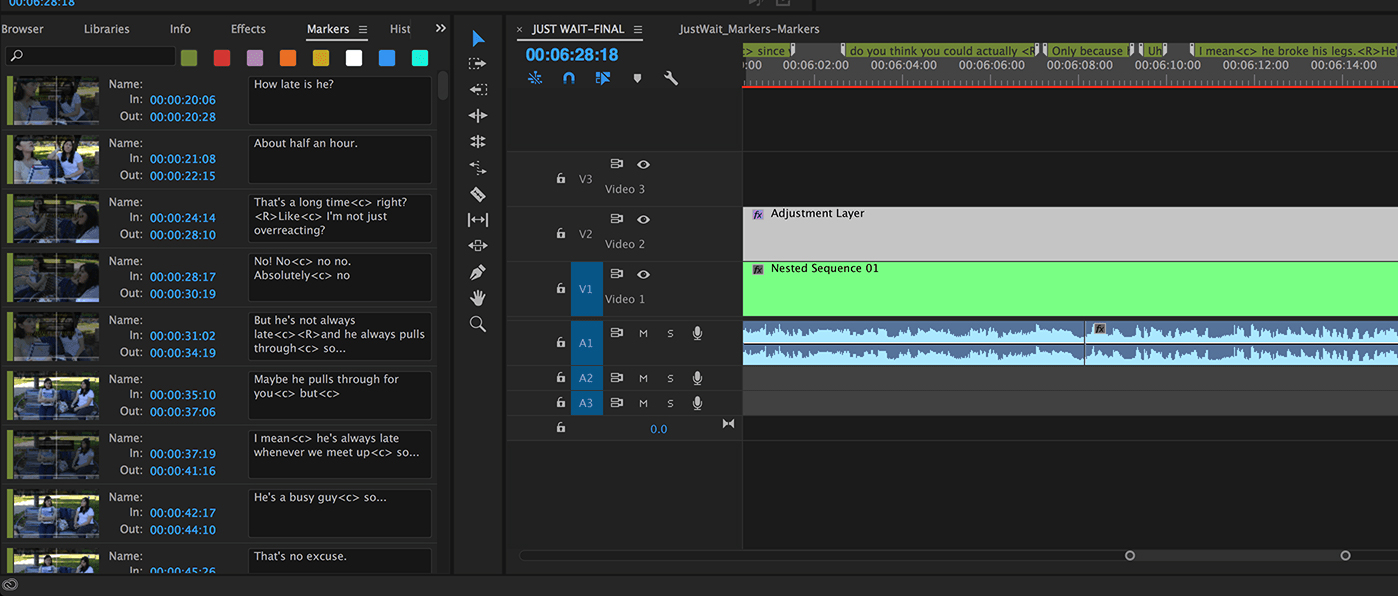Captioning Key - Tools for Creating Captions
Web-based Captioning/Subtitling Tools
- Subtitle Horse (Free version available)
Subtitle Horse SHIRE is a browser-based captions editor for subtitling videos online. Features include realtime validation, an interactive timeline, shortcuts and many more. subtitle horse is highly customisable: Subtitles can be created by beginners as well as professionals.
(Subtitle Horse was used to convert timing information for Equal Access in the Classroom's Timed Text captions) - Closed Caption Creator ($) Closed Caption Creator is a closed captioning and subtitle editor with advanced options including Automatic Subtitles, Spell check, Smart Formatting, and more. Closed Caption Creator can also import, and modify existing subtitle files. You can also export your subtitles as a side-car file in one of the more popular formats including SRT, SCC, STL, and more. SRT files can be edited at a later date, or uploaded to platforms including LinkedIn, YouTube, or Facebook.
Desktop Captioning/Subtitling Software
- CADET (Free)
NCAM's CADET (Caption and Editing Tool) is free, downloadable caption-authoring software that enables anyone to produce high-quality caption files that are compatible with any media player that supports the display of captions. CADET can also be used to generate audio-description scripts. Created by the team at WGBH that has been working in accessibility for more than three decades, CADET won the 2018 FCC Chairman's Award for Achievements in Accessibility. CADET itself is accessible to use, and NCAM has also created a series of free captioned tutorials on YouTube. - Jubler (Free and Open Source)
(Linux, Windows, and Mac) A Java-based tool for creating captions and subtitles in a variety of formats. - CaptionMaker and MacCaption ($) (Free Trial)
Video closed captioning for any Mac/PC digital workflow. - MovieCaptioner ($) (Free Trial>
Just load your movie, set your text/background properties, then click the Start button. MovieCaptioner will start playing the first 4 seconds of your video in a loop. Just type what you hear in that loop and then hit your Return/Enter key to record that caption and it's starting timecode. MovieCaptioner will then automatically move on to the next 4 seconds of your movie. Just keep typing and hitting your Return/Enter key until you've captioned your entire movie. - Subtitle Workshop (Free) Subtitle Workshop is a freeware subtitle editing tool. It supports all the subtitle formats and includes spell check function and an advanced video preview feature. This software can be used by beginners, experts or fansubbers.
Professional Captioning Services
Tags: