<< Learning Center
Media Accessibility Information, Guidelines and Research
DCMP Distribution of Fully Accessible Streaming Media

DCMP Partnerships
DCMP partners with top educational and broadcast E/I content partners and distributors to make their content accessible and available to students with disabilities. High-quality audio description and captions are created, along with full masters, and in exchange, our partners make their content available on DCMP's targeted distribution services for schools and families who have students with disabilities. Access to DCMP is limited to qualified educators and family members who register online. Content can be secured through DRM protection upon request.
Accessibility Features
All DCMP platforms are fully accessible, including our website, Roku and Apple TV channels, and iOS app. The site, apps, and player are friendly to blind users who use a screen reader.
Audio Description
Audio description is a secondary audio track that provides important visual information for viewers who are blind or visually impaired. AD is easily enabled through the DCMP video player for students who are blind and visually impaired.
Captions
Captions are more than just subtitles. They include important information like speaker identification, sound effects, and music information. Captions can be accessed and customized for students who are deaf and hard of hearing through the Caption Settings in the DCMP player.
American Sign Language (ASL)
ASL is the native or natural language for at least a quarter of a million deaf and hard-of-hearing people in the United States. ASL is taught more and more to babies and young children who are deaf to provide important language development. DCMP developed the ASL Pop-Up Player which provides a second video player featuring ASL interpretation of hundreds of educational videos.
DCMP Accessible Media Player
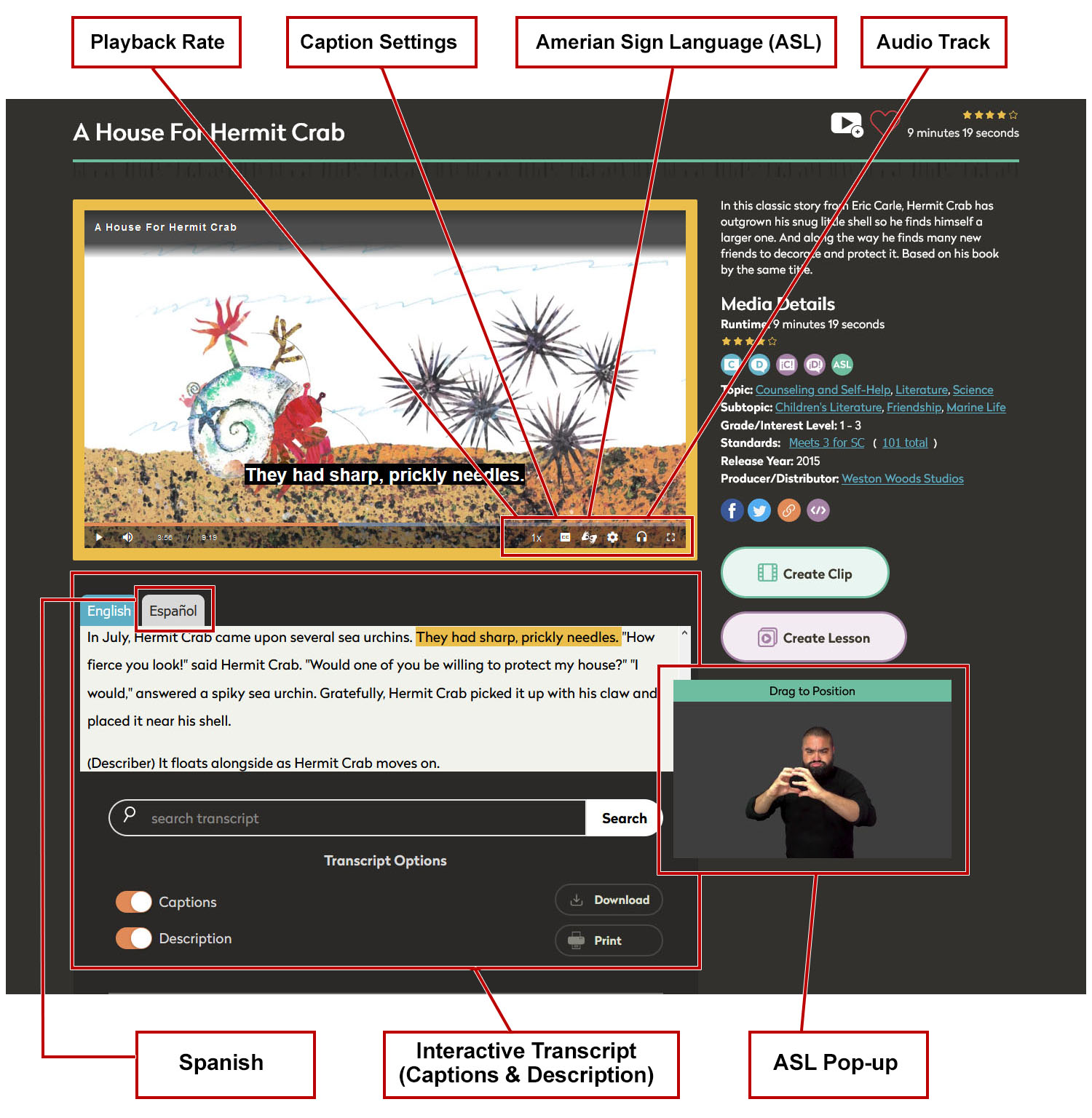
Audio description is easily enabled for students who are blind and visually impaired, and captions can be access and customized for students who are deaf and hard of hearing. One form of accessibility is always on when played through the DCMP platforms. Additionally, hundreds of videos feature Spanish and American Sign Language options.
School and family access
DCMP distributes thousands of accessible educational videos to school personnel and families who have at least one early learner-K12 student with a disability. Qualified adults can register for membership at dcmp.org/signup. DCMP staff review each application to verify eligibility. School ASL interpreters, and those in training to work with this student population also qualify for membership.
Videos can also be checked out on DVD via mail to accommodate schools and families who do not have access to broadband Internet.
Other Platforms
DCMP videos are accessible and available via this website, dcmp.org, and also on the following platforms. Regardless of the platform, users must first register for membership on the DCMP website. Searching by state and Common Core standards is only possible on the DCMP website.
Roku
All DCMP videos are available to view on our Roku channel. For more information, read about the DCMP Roku channel in our Learning Center.
Apple TV
DCMP's content is described and captioned on Apple TV, just as it is on our website, DVDs, iOS app, and Roku channel. You can browse by topic, subtopic, and by series. Learn more about DCMP on Apple TV through our Learning Center.
iOS App
DCMP members and their students can view accessible television programs and educational videos on iOS devices with the DCMP iOS app. Not only are videos captioned and described, but the app itself is accessible. With DCMP's iOS app, you can log students in to their student accounts on classroom-shared iPads with one simple PIN, create groups, or "classes," assign videos to students, and more. Learn more in this Learning Center post.
Additional Features and Resources
Interactive Transcripts
On the DCMP website, videos include Interactive Transcripts, which scroll the caption and audio description transcript "live" as the video plays, with words highlighted in yellow as they are captioned or spoken so that students can follow along. Interactive Transcripts are accessible by screen readers. Learn more.
Educator Resources
Features to enhance a child's learning experience can be found under each video player. Look for buttons that indicate the following:
Educator's Guide
If you see the "Educator's Guide" button below the video player, this means there are print resources available, such as lesson guides, for that video.
Website
If you see the "Website" button, that means there are additional resources available at the producer's website.
BRF File for Braille
Some videos at DCMP have a BRF file that can downloaded for Brailling like this one:
https://dcmp.org/media/15716-i-wish-you-happiness.
More Information
Making Your Productions Accessible: How Captioning and Description Can Benefit You
Tags:
Please take a moment to rate this Learning Center resource by answering three short questions.
