<< Learning Center
Media Accessibility Information, Guidelines and Research
Description on Videos: Improving Learning Opportunities for Everyone
By Bill Stark
Unusual things happen when products are designed to be accessible to people with disabilities. It wasn't long after sidewalks were redesigned to accommodate wheelchair users that the benefits of curb cuts began to be realized by everyone.
People pushing strollers, riding on skateboards, using roller-blades, riding bicycles, and pushing shopping carts soon began to enjoy the benefits of curb cuts! These facts are a prime example of why sidewalks with curb cuts are simply better sidewalks.
This same phenomenon occurs when developing telecommunications and computing products and services with accessibility in mind. Experts in the telecom access engineering field call it the "Electronic Curb-cut Effect." And description added to videos is one of those effects.
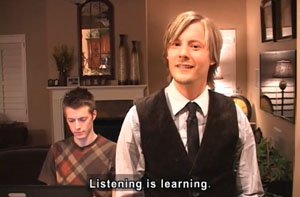
Description is additional narration that translates images into spoken words that are inserted into pauses in a video. Sometimes called "audio description" or "video description," this translation includes visual components such as action, scene changes, graphics, and on-screen text. It is vital for students with visual impairments, but it can also improve the viewing experience and increase learning opportunities for everyone.
It first does this by addressing a reality recorded by researchers–just because something is on the screen, that doesn't mean that students with normal vision see it. Failures in visual awareness occur when an individual fails to recognize 1) an unexpected stimulus in plain sight (inattentional blindness), 2) a change in a visual stimulus (change blindness), 3) repetition or second happening of a visual display (repetition blindness), 4) one visual stimulus that is obscured by another simultaneous stimulus (visual masking), and 5) the second of two targets when it appears close in time to the first target (attentional blink).
Use of description in media helps many students to overcome failures in visual awareness and helps them to really pay attention. This is especially true for auditory learners who comprise as much as one-third of the student population. Students become more active viewers, as they assess, analyze, ask questions, respond, identify, and react to the video content.
Studies have shown that students who are actively engaged in video viewing do pay better attention. Description (on video) was so named because of the fact that it describes a person, place, or thing in such a way that a "picture" is formed in the visually impaired viewer's mind. This pairing of visual and audio can be a great boon to the vocabulary development of those without visual impairment, and also helps them develop descriptive writing skills. In students' writing, modeling of description techniques can be encouraged, and when it occurs, students' communications can become more interesting and full of details. Video producer Hilari Scarl has said about DCMP description that it is "beautiful" and "adds a poetic layer to the film."
In addition, not all students are able to gain meaning from standard video presentations due to learning differences or lack of proficiency in the English language. For example, students who struggle with visual processing issues can benefit from the additional verbal translation of visual images to better differentiate between size, shape, and color of objects. In addition, research indicates that children on the autism spectrum may have difficulties recognizing emotional cues, such as facial expressions and gestures, but the audio description track, providing information such as "James turns the car around angrily," can help take out the guesswork. Furthermore, some students with learning disabilities, having a processing deficit that interferes with their learning, respond better to auditory input such as description on videos.
Make something unusual happen in your classroom. Use educational videos with description that was created for students with visual impairments. You'll increase learning opportunities for your entire class!
Tags:
Please take a moment to rate this Learning Center resource by answering three short questions.
