<< Learning Center
Media Accessibility Information, Guidelines and Research
Accessible Videos and Teacher Tools for Teachers Who Have Students With Disabilities

Families and educators who have at least one student with a disability can sign up for free membership to gain access to DCMP's accessible educational resources. DCMP has thousands of videos with captions and audio description (and many in ASL) and teacher tools for building lessons. Lessons can include clips you make from DCMP videos and materials that you create at myASLTech. Educators can use DCMP's accessible videos for all their students, online and in the classroom, ensuring an equitable learning experience. There are no charges for membership or any of DCMP's services.
- Teachers can create Clips and Lessons, which allow you to select portions of DCMP videos, create clips, and then use those clips as stand-alone videos or as part of a Lesson. A Lesson can include clips, full videos, quizzes, text, your own files, and materials created at myASLTech.
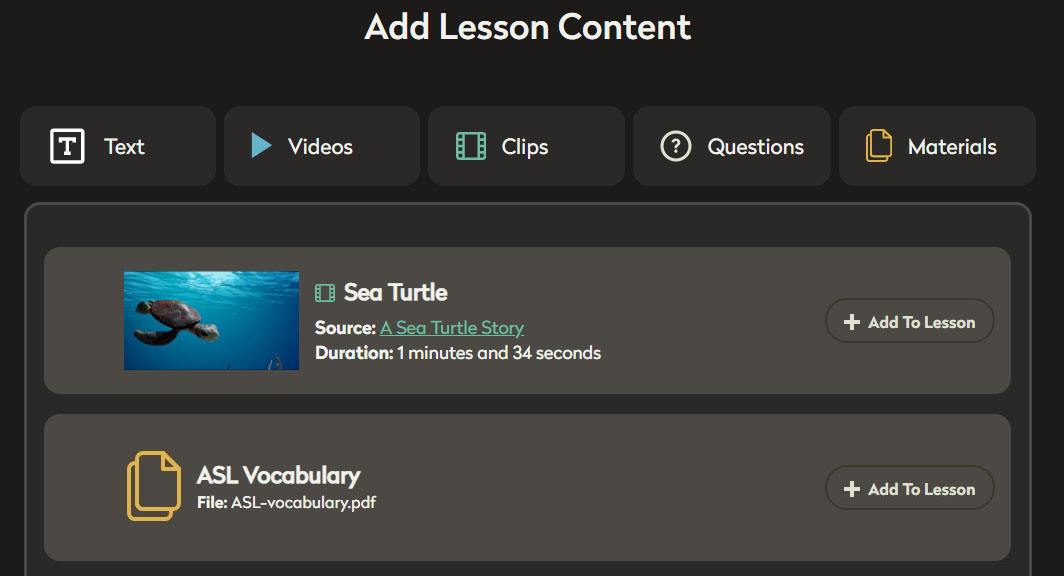
- Teachers can create Student Accounts through their DCMP dashboard and assign videos to students. Each student will have their own username and password. Learn how here.
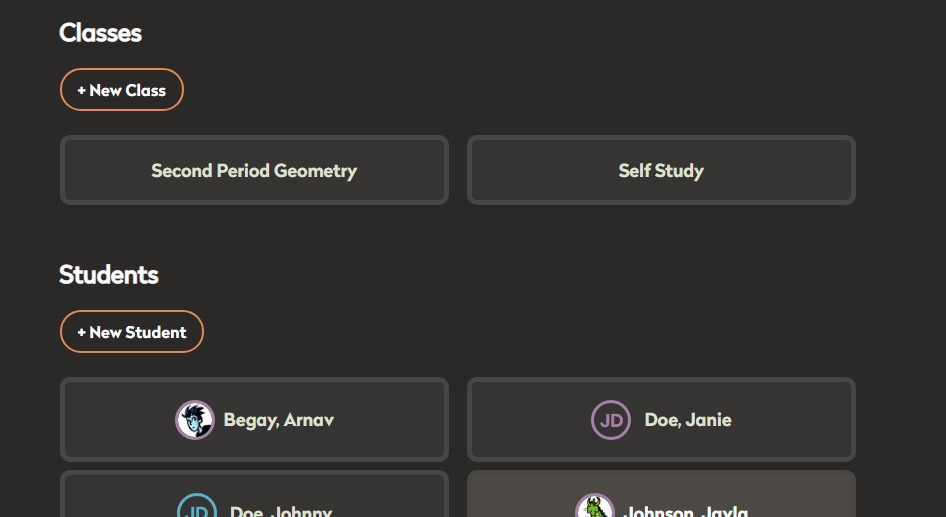
- Parents and students can log in to DCMP from any home computer with Internet access or any tablet with a mobile data connection. Parents can create a new DCMP account for free or use the Student Account created by the student’s teacher. Learn how to share Student Accounts.

- Each user can easily customize the video accessibility settings to either captions or description via Browsing Preferences on the DCMP dashboard, or in the Language/Accessibility options found under the video player.
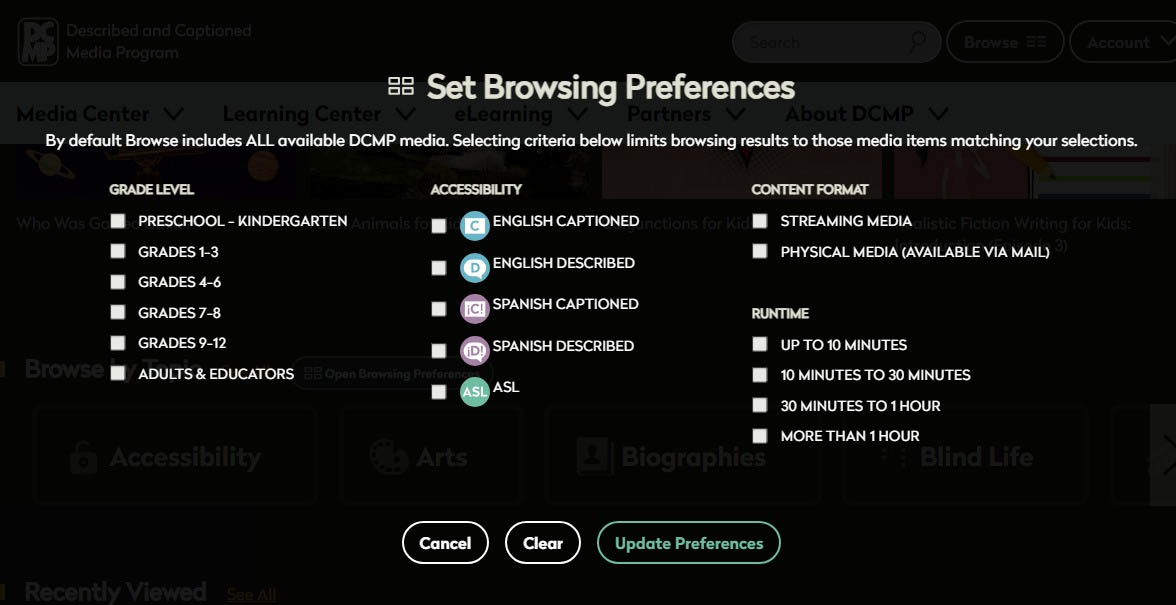
- Assigned videos will appear on each student's DCMP dashboard when the student logs in to dcmp.org.
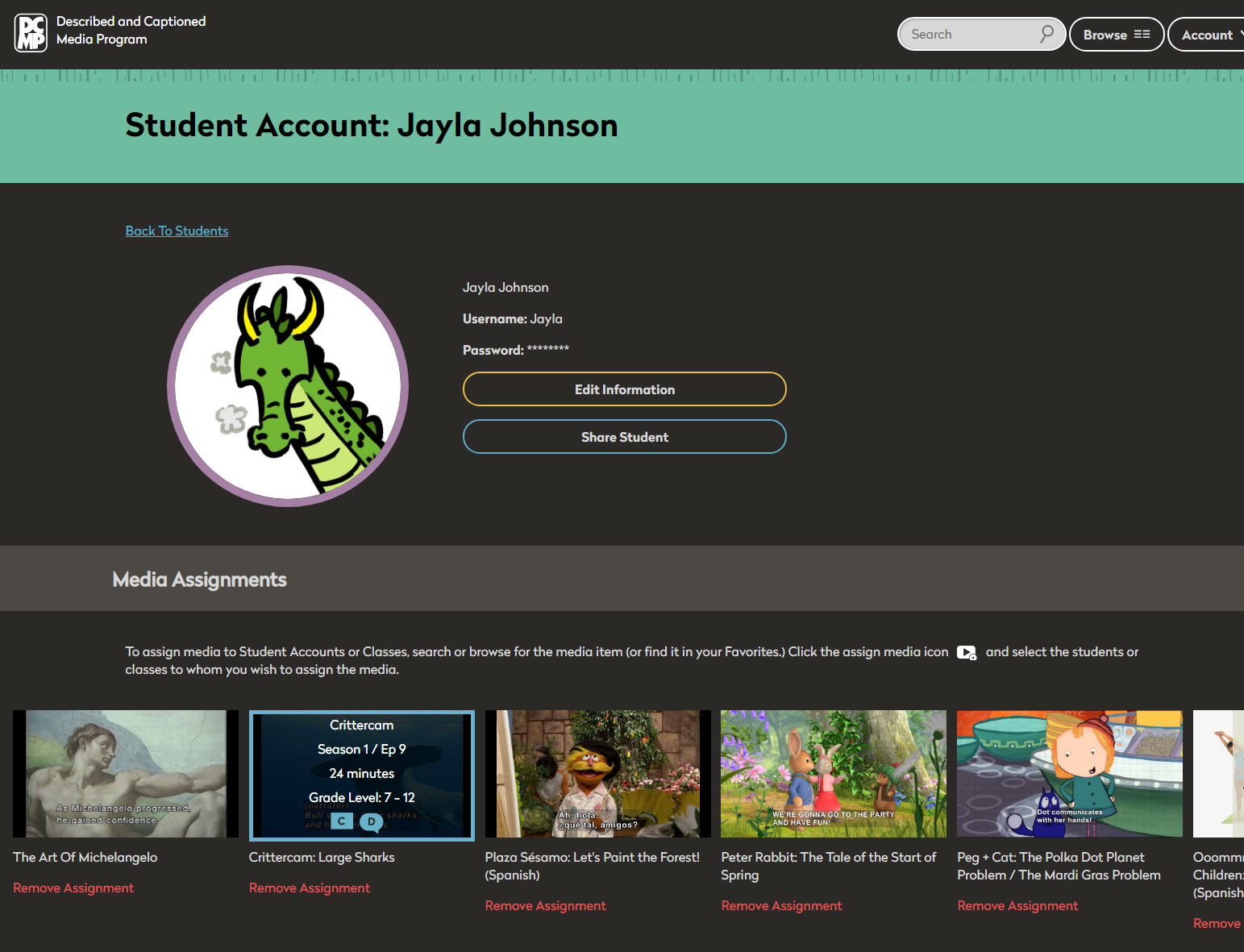
- Families, school personnel, and othe professionals who have at least one student with a disabilty can register for free membership.
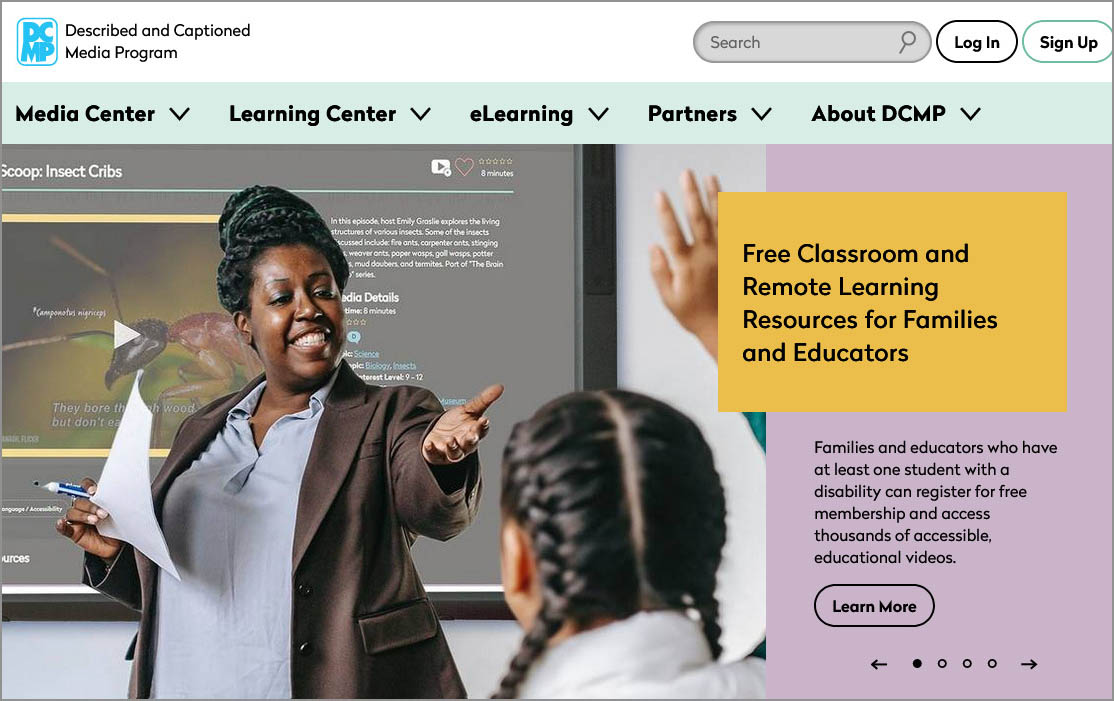
Tags:
Please take a moment to rate this Learning Center resource by answering three short questions.
