Captioning Key - Text
Case
Mixed case characters are preferred for readability. However, capital letters are used for screaming or shouting.
Font
A font, or typeface, is a set of characters of a certain size, weight, and style. Font characteristics must be consistent throughout the media.
- The use of white characters is preferred. They need to be medium weight, be sans serif, have a drop or rim shadow, and be proportionally spaced. The use of a translucent box is preferred so that the text will be clearer, especially on light backgrounds.
- The font must include upper- and lowercase letters with descenders that drop below the baseline.

Line Division
When a sentence is broken into two or more lines of captions, it should be broken at a logical point where speech normally pauses.
- Do not break a modifier from the word it modifies. Example:
Inappropriate
Mark pushed his black
truck.Appropriate
Mark pushed
his black truck. - Do not break a prepositional phrase. Example:
Inappropriate
Mary scampered under
the table.Appropriate
Mary scampered
under the table. - Do not break a person's name nor a title from the name with which it is associated. Example:
Inappropriate
Bob and Susan
Smythe are at the movies.Appropriate
Bob and Susan Smythe
are at the movies. - Do not break a line after a conjunction. Example:
Inappropriate
In seconds she arrived, and
he ordered a drink.Appropriate
In seconds she arrived,
and he ordered a drink. - Do not break an auxiliary verb from the word it modifies. Example:
Inappropriate
Mom said I could
have gone to the movies.Appropriate
Mom said I could have gone
to the movies. - Never end a sentence and begin a new sentence on the same line unless they are short, related sentences containing one or two words. Example:
Inappropriate
He suspected that his face
turned pale. He knew he
wouldn't be able to speak
if spoken to. Running toward
the void, he halted…Appropriate
He suspected that his face
turned pale.
He knew he wouldn't be able
to speak if spoken to.
Running toward the void,
he halted…
Caption Duration
Captions for broadcast require a build-up time, also known as load time, in order for the captions to display properly. The build-up time is primarily dependent on the amount of text in the caption as calculated from the in-point of the current caption to the in-point of the subsequent caption. Captions prepared for broadcast or the DCMP must not include build-time errors.
- Captions should have a minimum duration of 40 frames (1 second and 10 frames).
- Captions should have a maximum duration of 6 seconds. (Background music notation is an exception to this guideline).
Caption Placement
Caption placement (vertical and horizontal) refers to the location of captions on the screen. Placement is not possible on all players, but when it is, the following guidelines are important for clarity.
- Multi-lined captions should be left aligned when technically possible.
- Captions are placed on the bottom two lines, but placement should not interfere with names, faces, or mouths of speakers or text/graphics that are essential to the comprehension of the media. Should interference occur, captions should be placed at the top of the screen. If placing captions at the top of the screen also interferes with visuals/graphics, place captions elsewhere on the screen where they do not interfere.
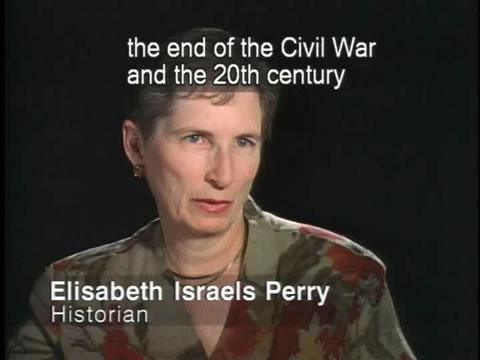
- It is preferred that there are no more than two lines per caption.
- It is essential to place all captions within reasonable margins. This will avoid the possibility of missing characters at right or left screen or missing descenders/ascenders at bottom or top screen.
- Captioned dialogue must be placed under the speaker as long as it does not interfere with graphics or other preexisting features. For media with one offscreen narrator and no preexisting graphics, captions should be left-aligned at center screen on the bottom two lines.
- Three- or four-line captions are occasionally acceptable if a one-or two-line caption would interfere with preexisting graphics or be confusing with regard to speaker identification.

- When people onscreen speak simultaneously, place the captions underneath the speakers. If this is not possible due to the length of the caption or interference with onscreen graphics, caption each speaker at different timecodes. Do not use other speaker identification techniques, such as hyphens.
- If a speaker continuously moves from one onscreen location to another, one placement for captions of that speaker's communication must be used. Speaker identification may be added for clarification. (Confusion occurs when captions jump around the screen.)

Tags:

