<< Learning Center
Media Accessibility Information, Guidelines and Research
How Do I Get My Media Captioned?
What Are Captions?
Captioning is the process of converting the audio content of a television broadcast, webcast, film, video, CD-ROM, DVD, live event, or other productions into text and displaying the text on a screen or monitor. Captions not only display words as the textual equivalent of spoken dialogue or narration, but they also include speaker identification, sound effects, and music description. In essence, captions relay not only what is said, but also what is being communicated; in other words, captions aren't just a straight translation of words.
It is important that the captions are (1) synchronized and appear at approximately the same time as the audio is delivered; (2) equivalent and equal in content to that of the audio, including speaker identification and sound effects; and (3) accessible and readily available.
Those who have a special electronic decoder or a built-in decoder chip in the television set can receive "closed captions" from a television production. Signals are picked up via airwaves, and the captions appear on the television set.
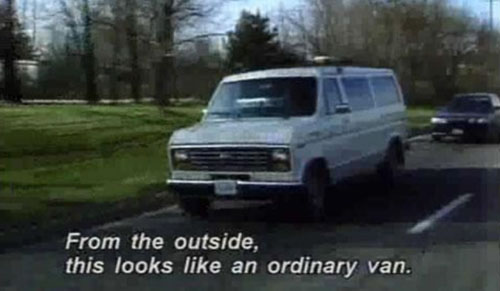
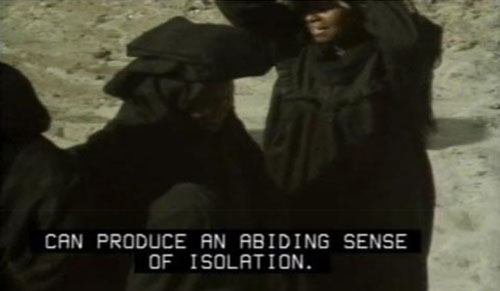
Another kind of captions, "open captions," does not require a special electronic decoder or a built-in decoder chip in the television set. The audio is still retained, but the captions are already on the media without a need for a decoder or built-in decoder chip.
Both types of captions are commonly shown at the lower portion of the television screen to avoid obscuring graphics, people, and other visuals.
There are also subtitles (generally used in foreign films) and subtitles for the deaf and hard of hearing (SDH). Not to be confused with subtitles for foreign films, captions and SDH display spoken language and narration along with providing speaker identification, sound effects, and other features.
Why Should I Caption My Media?
Have you ever wondered why you should caption your media? Well, according to the National Association of the Deaf, there are over 32 million Americans with some kind of hearing loss in our society; that's at least 10% of the population. This population depends a great deal on captions in order to understand the content of your productions.
Want to know more about why you should caption? Check out the DCMP article Making Your Productions Accessible: How Captioning and Description Can Benefit You.
How Do I Caption My Media?
There are many captioning agencies in the United States. Check out DCMP's Captioning Service Vendors listing for U.S. and international captioning agencies.
If you'd rather caption your media yourself, and save money in the process while still offering high quality captions, you can Caption It Yourself (CIY), our tutorial of tips and tricks for providing excellent captions. This Web page explains the most essential captioning guidelines found in DCMP's Captioning Key for Educational Media in a comprehensive, easy-to-understand fashion. By all means check out the Key, but if you need something fast, CIY is your one-stop source for do-it-yourself captioning. (Always remember to ask the copyright holder of the media item you want to caption for permission before altering the media in any way.)
Questions You Should Ask the Agency
"What types of captioning do you perform?"
As mentioned earlier, if you choose open captions, having an electronic decoder or built-in decoder chip in the television set will not be necessary for viewing. If you choose closed captions, the viewers need to have a decoder or a built-in decoder chip in their television set. Remember, if you want captions for an audience that will be predominantly deaf, always make sure you're getting captions or SDH, not subtitles.
"What is the cost for captioning my ___-minute video?"
It pays to do price comparison shopping between agencies that may offer exactly the same services. Two words: shop around. Also, making sure you have, in writing, a list of what you're getting with the captions, including whether you get a check dub (see the next question) and a caption file (see the last question).
"Will you make changes if I find errors?"
Sometimes captioning agencies make mistakes, but most mistakes are easily corrected. Request that check dubs be included in the price. A "check dub" is an approval copy sent to you for your input. A check dub ensures that your media is satisfactorily captioned before you make copies. Notate where the errors are, contact the agency, and request changes. Always make sure to ask this question before making your final decision as to which agency will caption your media. If a captioning agency won't make any changes after giving you a captioned version of your media, you could wind up with errors, and no one wants that.
"Can I use the caption file for multiple applications (e.g., broadcast, DVD, Web, and/or mobile)?"
You'll probably want a caption file that can be applied to any other format you may decide to present your video in anytime in the future. For example, we can now watch video on the Internet, our cell phones, and PDAs, and it's easy to convert our videos to DVD or a file you can share with anyone, so you want to be sure you can use the captioned version for multiple applications.
Obtaining Information from the DCMP Website
Browse through other posts of various topics that might interest you, browse our catalog for media titles, and tell people about us!
Tags:
Please take a moment to rate this Learning Center resource by answering three short questions.
