<< Learning Center
Media Accessibility Information, Guidelines and Research
Making Captioning Perfect
By Burwell Ware
As you might guess, we get a lot of kidding about our name, "Caption Perfect." Admittedly, we've never been perfect and don't really expect to be, but our goal is to make our captions the equivalent quality to that found in the publishing world. We want to continuously improve the quality of our work, and we want clients who expect the same. Of all our clients, the National Association of the Deaf's Described and Captioned Media Program (DCMP) has held us and its other vendors to the most exacting standard, and this demand has improved the quality of all of our work. We generally follow a series of steps to make our captions the best they can be, and below is a description of the process we use for the DCMP.
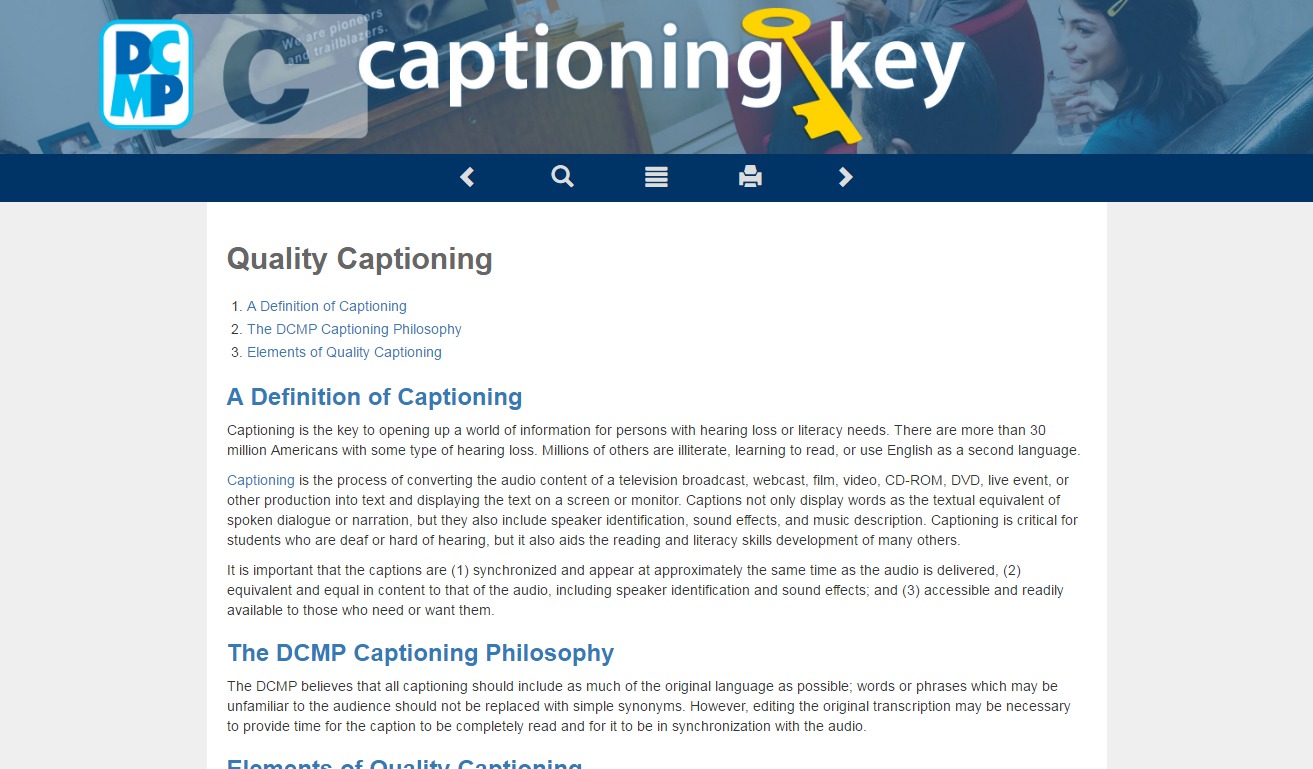
Steps in the Caption Process
Step 1: Read the Directions
First, an aside. My teacher in elementary school decided to teach us a good lesson one day, so she gave us a worksheet that included about 30 problems. The first instruction was to read all of the problems, and each problem was crammed with busywork. The last problem stated something like, "Now that you've read all of the problems, just sign your name at the top of the page and give the worksheet to your teacher." Of course, I read that after I'd finished the 29th item.
Following instructions has never been my strong suit, but once I discovered that the instructions would make my life better (and I assure you that this was not that long ago), I was hooked. Following instructions in the form of the Captioning Key for Educational Media has been a lifesaver for our business, so becoming very familiar with the Captioning Key is the essential step in the captioning process for us.
The Captioning Key requires the use of an authoritative style guide, such as the Gregg Reference Manual or The Chicago Manual of Style, for most questions about language mechanics, so if you're not familiar with style guides, it would make sense to immerse yourself in study. Compared to most style guides, The Captioning Key is concise, but it is a wealth of information when it comes to publishing the spoken word for captions, and it answers questions you'll have in every step of the captioning process.
The Captioning Key for Educational Media is available by mail or online at dcmp.org/captioningkey. This guide has been very helpful for a small company like ours because it is based largely on research on caption preferences. While we have used focus groups to give feedback on individual shows we've done, the research in the Captioning Key is based on a far broader sample than we could do by ourselves.
Step 2: Conforming Scripts or Transcribing
The DCMP is often able to provide scripts for the programs we caption for them, and having an electronic script does two things for us: First, it provides information about how to spell obscure names of people and places. Second, if the script matches the narration and dialogue of the program, it can save us transcription time.
However, the scripts that come from program producers can often present problems. They may be filled with grammatical errors and spelling inconsistencies, or they may not match the dialogue we hear as we caption. This means we have to make a number of corrections and judgments in order to develop a caption script that conforms exactly to the program's audio track. Sometimes it's faster just to transcribe a program rather than wrestle with all those corrections, but regardless of the method used, we find that it's necessary to proof the caption script thoroughly before proceeding to the next steps. Finding errors early reduces the workload later on, so the information in the Captioning Key is important when creating the cleanest caption script possible.
Step 3: Timing, Presentation Rate, and Placement
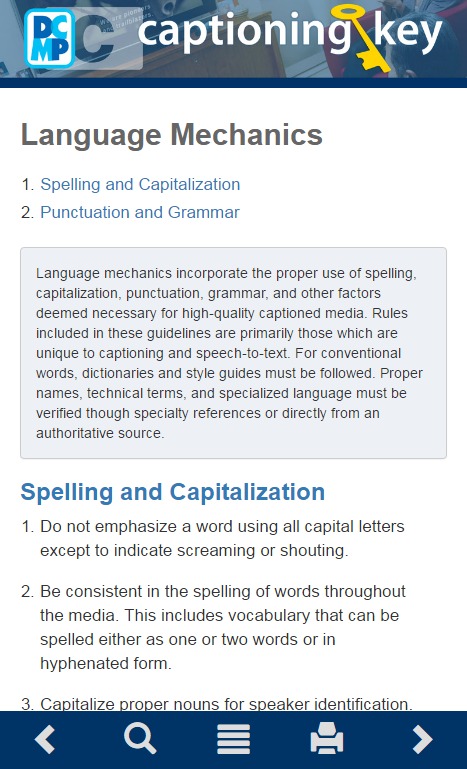
Once the caption script is completed, we break the narration or dialogue into readable phrases, time each caption, adjust the timing for presentation rate, edit (when the presentation rate exceeds the DCMP's standards), and place captions to help identify speakers or to just avoid covering up essential visuals. The Captioning Key for Educational Media contains vital information about all of these steps as well. For example, it shows how to optimize the presentation rate while preserving the original language and maintaining synchronicity, it explains the way to break lines so that they're the most readable, and it lays out a clear way to caption sound effects. Probably one of the most important reasons that we're committed to the Captioning Key is that it has saved us an incalculable number of hours that we would have otherwise spent reinventing the caption.
Step 4: Creating the Proof Version
After this "first pass," the project goes to a senior editor who can render an objective judgment on the work of the editor. Often, a second editor can find errors that have become invisible to the first editor simply because he/she can approach the material in a fresh way. All the while, we're hugging the Key and our favorite style guide, the Gregg Reference Manual.
Once we finish our proof, we upload our video file and the caption file to the DCMP's ftp site for review. This is the time when we really learn how we're doing. Thanks to intense scrutiny by the DCMP, we get the thorough feedback that's so necessary for us to continuously improve our work. (After all, we want to be "Perfect"!) Since most of our clients do not review our work, the DCMP's feedback lets us know whether we're meeting a more universal, research-based standard.
Comprehending Captions: The Final Frontier
You would think that the captioning process is over once captions are viewed by the audience, but the process gets complicated once the caption meets the eyeball.
Experienced caption viewers know that differing captioning styles are used during a typical evening of television-watching. This is because there are a number of captioning organizations, each of which has developed its own set of captioning rules over the years. The result, unfortunately, is confusion for the audience. For example, studies have shown that many viewers don't know why some captions are italicized even though and italicized font is usually used to indicate that a speaker is offscreen.
We knew that we did not want to add to the confusion by developing yet another style, and we felt strongly that the NAD, a consumer-based organization, was in the best position to set the standard. Fortunately, the DCMP had worked diligently to ensure that the Captioning Key would reflect what captioning techniques were preferred by the deaf/hard of hearing community, and we decided that following the Key for all of our work was a good way to support a universal standard. Since the Captioning Key is freely available through the Web, we don't see a defensible reason not to use it for all of our work.
The Deaf Community Deserves Perfect Captions
With an explosion in the amount of captioned content since 2006, it's critical that existing captioning organizations work to adopt a common style. We will continue to support a universal style, and we urge all captioning organizations to work with their competitors to adopt a style that is clear for everybody. We think the DCMP has set a standard that's a good place to start.
About the Author
Burwell Ware is the general manager of Caption Perfect, Inc., located in Chapel Hill, North Carolina. This off-line and real-time captioning firm has been in business since 1992. You may contact him at:
Caption Perfect, Inc.
126 Kingston Drive, Suite 115
Chapel Hill, NC 27514
VOICE 919-942-0693
TTY 919-942-0436
E-MAIL captioning@aol.com
WEB http://www.captionperfect.com
Tags:
Please take a moment to rate this Learning Center resource by answering three short questions.
